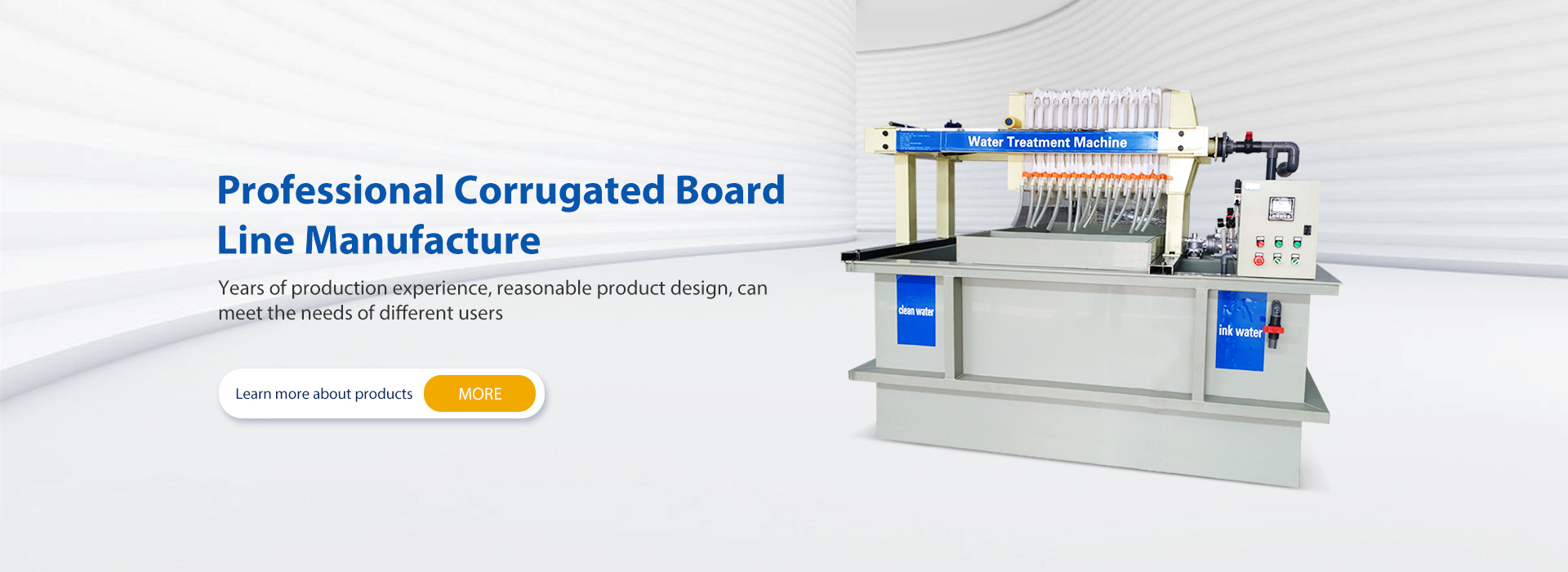It is not that the ceramic roller combined with the scraper ink supply system can achieve the ink content we have set, thus achieving the desired effect. So what factors need to be considered when using a scraper?
Several factors affecting the effect of Doctor blade:
The pressure, sharpness, and contact position of the scraper have an impact on printing quality. Adjusting these factors reasonably according to actual needs can solve many printing problems.
1. Pressure
The factors affecting the pressure of the Doctor blade are the size of the cylinder pressure, the difference between hard and soft blades, the angle of intersection between the Doctor blade and the printing plate, etc. The greater the slope, the greater the pressure.
Excessive pressure will reduce the ink transfer rate and cause significant wear on the printing plate and blades; Excessive pressure can easily lead to dirty plates or scraper lines.
L 2. Sharpness of the knife
The sharpness of the knife depends on whether it is new, the angle of the blade when grinding, and the type of sandpaper (oilstone) used.
The suitable sharpness of the knife should be to effectively scrape off the ink without generating any knife threads.
Scrapers that are too sharp are often prone to generating blade marks and also wear out the printing plate.
L 3. Distance between the Doctor blade and the printing plate
Reducing the distance between the scraper and the printing plate is beneficial for improving the ink transfer rate, but it is also prone to generating dirty plates; On the contrary, it can effectively solve the dirty version and avoid some small line marks, but it will reduce the ink transfer rate.
4. Flatness of the knife
The flatness and warping of the knife mainly depend on the installation method, and of course, it may also be related to foreign objects sticking to the slot of the knife holder or the blade or lining.
When the flatness of the knife is poor, it can cause some water droplets like marks on the edge of the printing surface, or intermittent line marks from time to time.
Some people believe that rough ink and poor ink fluidity can lead to the above phenomenon, but in fact, uneven knives can also cause this situation.
L 5. Movement of the Doctor blade
It is the main reason for the appearance of cutting lines.
Precautions for using a scraper
1. Keep the tool holder clean and free of residual ink.
2. When installing, the knife edge shall face the outside of the Anilox. Starting from the middle, tighten the screws at both ends to ensure that the blade is flat.
3. The tension of each screw is uniform and consistent.
4. Regularly check the sealing strips at both ends, whether the blade edge is worn, whether the blade is straight, and whether it is wavy. If it appears, it should be replaced or adjusted as soon as possible.
5. The newly installed scraper should not be printed immediately, but should first check whether there are strip scratches on the surface of the Anilox. If there is, it should be ground for half an hour or even longer with water supply or ink.
If you are also interested in this machine,please don’t hesitate to contact us:
Overseas manager: Tom Wang
Email:cartonmachine.tomwang@aliyun.com
Phone/Wechat/Whatsapp:+86 13303078975
Post time: Jul-06-2023